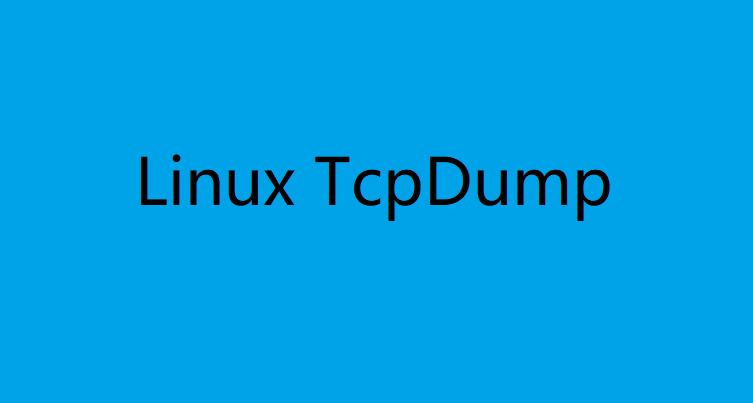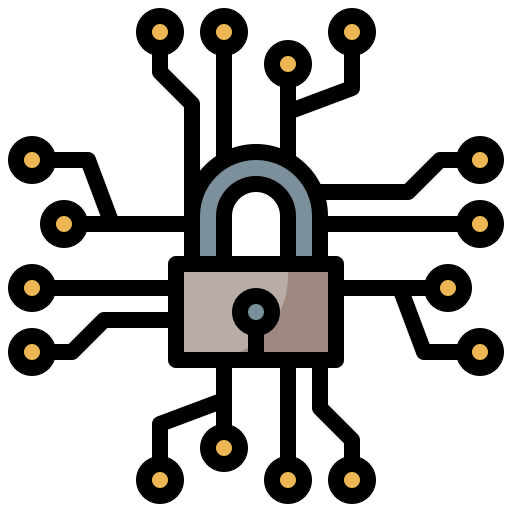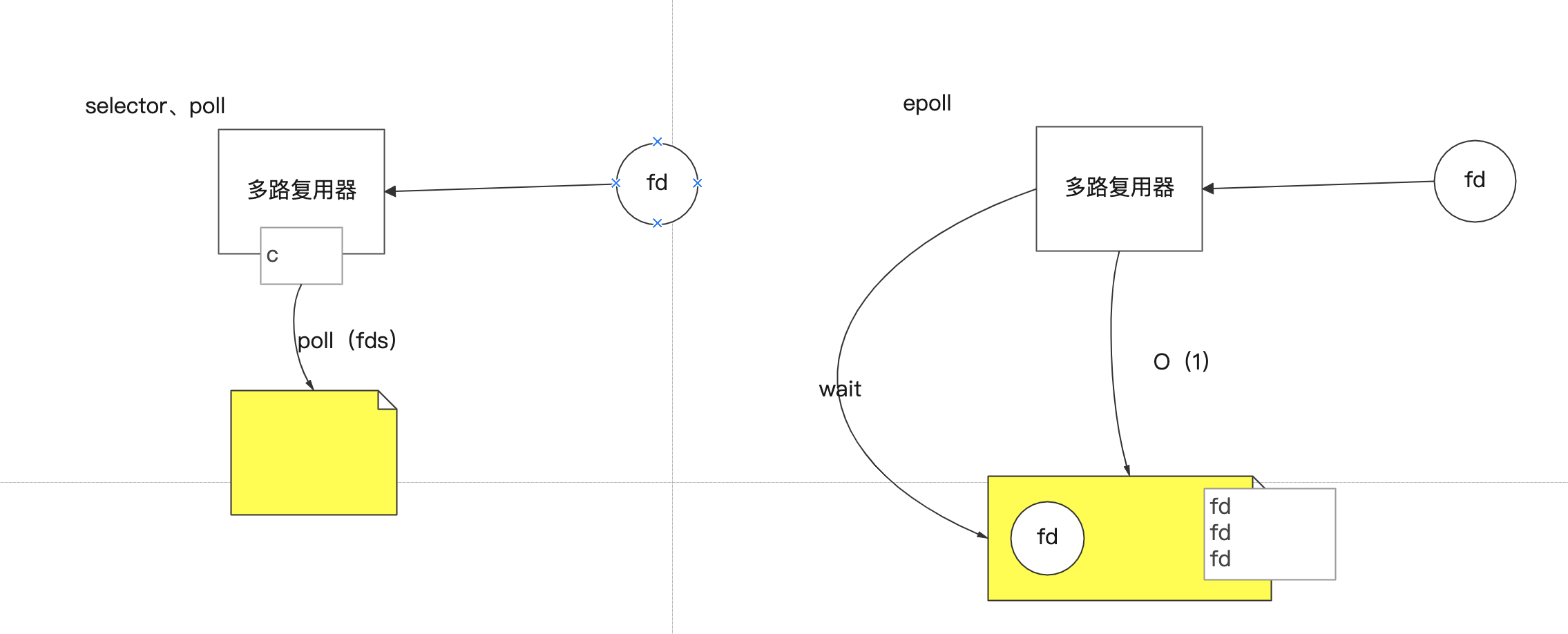踩坑记之 Mysql 访问拒绝故障
问题产生
今天用命令行登陆 mysql 时出现了 Error。
1 | mysql -uroot -p |
起初我以为是 root 密码错了,于是就去 mysql 官方文档查了下改密码的方法
关闭 mysql 进程然后再建立一个改密码的 sql 文件
1 | $ systemctl stop mysql.service |
安全模式启动 mysql
1 | $ mysqld_safe --defaults-file=/etc/mysql/my.cnf --init-file=/tmp/init.sql & |
然后重启 mysql
1 | $ systemctl restart mysql.service |
这样把密码改为了 xxxxxx
然后我再去登陆
1 | mysql -uroot -p |
=͟͟͞͞(꒪⌓꒪*)
并不是密码错误的锅
问题关键
求助了强大的 google 和 stackoverflow,终于找到了问题。
The reason is that recent Ubuntu installation (maybe others also), mysql is using by default the UNIX auth_socket plugin.
Basically means that: db_users using it, will be “auth” by *the system user credentias.
user 表中的用户的 plugin 默认会设置为 auth_socket,这样的话,认证会由系统用户证书来进行。
1 | $ sudo mysql -u root # I had to use "sudo" since is new installation |
解决方案
有两种解决方案,但都需要登陆进 mysql,所以需要重启 mysql 开启 --skip-grant-tables 参数,来跳过权限表的加载
1 | $ systemctl stop mysql.service |
方法 1
把 mysql 的 root 用户的 plugin 字段设置为 mysql_native_password
1 | mysql> USE mysql; |
方法 2
新建一个 root 用户
1 | mysql> USE mysql; |
本博客所有文章除特别声明外,均采用 CC BY-NC-SA 4.0 许可协议。转载请注明来自 Serendipity!