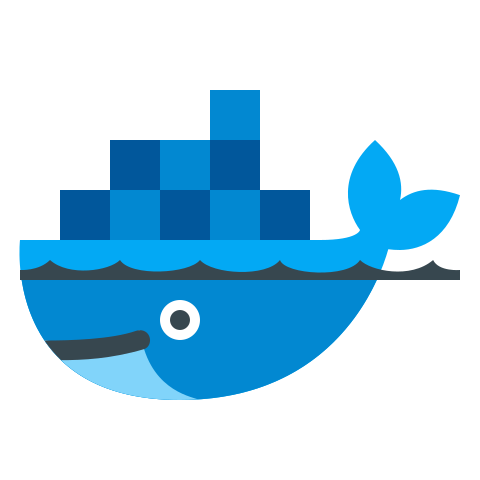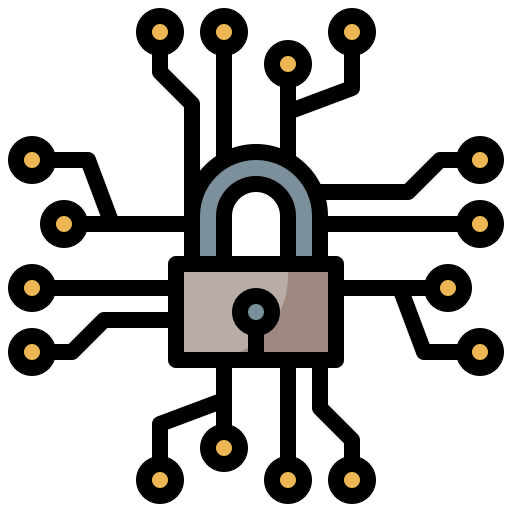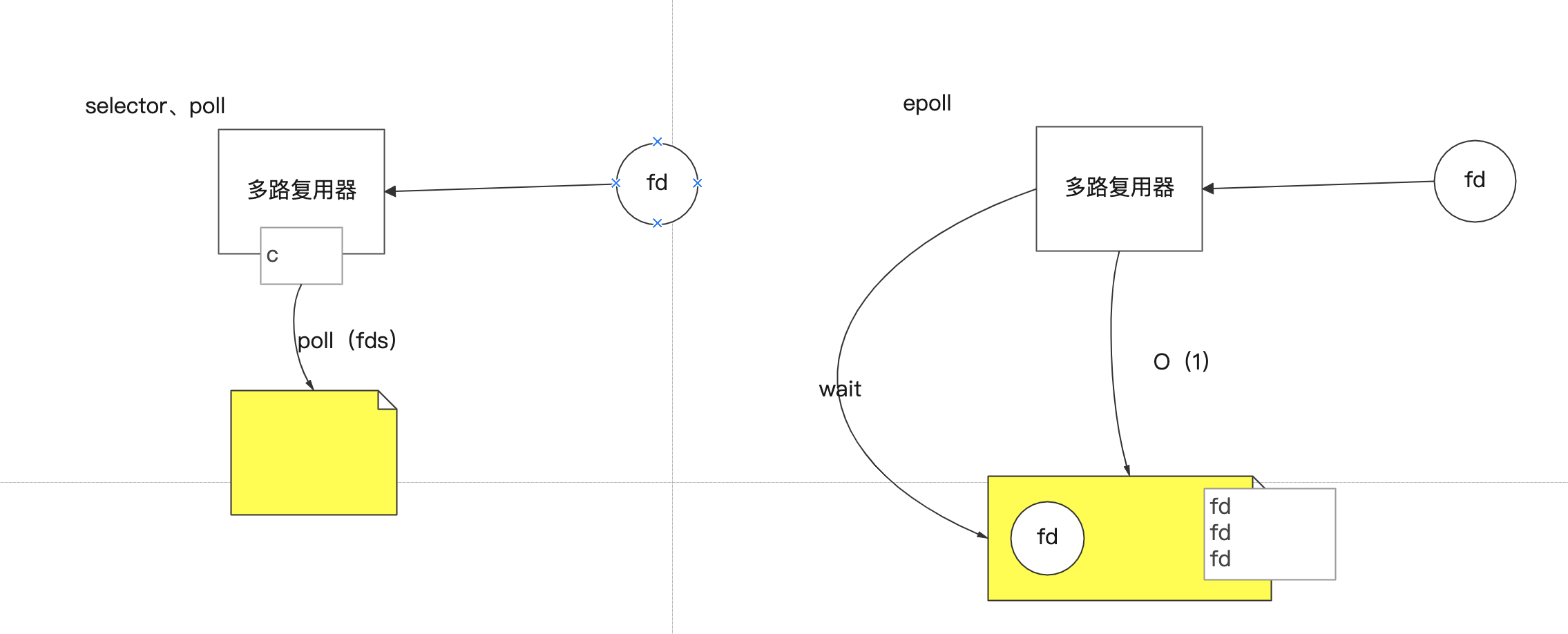一直使用 git 来做项目版本控制,但每次新建项目都要去服务器上操作,比较麻烦,所以选用开源的 gitlab 就相当合适了。
gitlab 的自带组件比较多,例如 redis、postgresql 还有自带的 nginx 等等,中间的坑也很多,综合考量还是选用懒方法 docker 容器来安装。安全、快速。
部署环境为 Ubuntu 18.04 的局域网机器,由于是 Docker 方式部署,理论上各个环境的部署方式都是类似的。
环境准备
性能要求
最好是 4GB 内存以上,至少要 2GB 内存,否则卡的你怀疑人生。
安装 Docker
我们从阿里源安装。
安装必要的一些系统工具
1
2
| $ apt-get update
$ apt-get -y install apt-transport-https ca-certificates curl software-properties-common
|
安装 GPG 证书
1
| $ curl -fsSL http://mirrors.aliyun.com/docker-ce/linux/ubuntu/gpg | sudo apt-key add -
|
写入软件源信息
1
| $ add-apt-repository "deb [arch=amd64] http://mirrors.aliyun.com/docker-ce/linux/ubuntu $(lsb_release -cs) stable"
|
更新并安装 Docker-CE
1
2
| $ apt-get -y update
$ apt-get -y install docker-ce
|
安装好之后,来看看 Docker 的版本。
1
2
3
4
5
6
7
8
9
10
11
12
13
14
15
16
17
18
19
| $ docker version
Client:
Version: 18.06.1-ce
API version: 1.38
Go version: go1.10.3
Git commit: e68fc7a
Built: Tue Aug 21 17:24:51 2018
OS/Arch: linux/amd64
Experimental: false
Server:
Engine:
Version: 18.06.1-ce
API version: 1.38 (minimum version 1.12)
Go version: go1.10.3
Git commit: e68fc7a
Built: Tue Aug 21 17:23:15 2018
OS/Arch: linux/amd64
Experimental: false
|
安装 gitlab-ce
镜像拉取
容器创建
1
2
3
4
5
6
7
8
9
10
11
| $ docker run -d \
--hostname gitlab.maywzh.com \
-p 8880:80 \
-p 8222:22 \
-p 9090:9090 \
--name gitlab \
--restart always \
-v /srv/gitlab/config:/etc/gitlab \
-v /srv/gitlab/logs:/var/log/gitlab \
-v /srv/gitlab/data:/var/opt/gitlab \
gitlab/gitlab-ce:latest
|
查看容器运行状况
1
2
| $ docker inspect gitlab --format "{{.State.Status}}"
running
|
配置
我们把 docker 容器的 gitlab 配置目录挂载在本地的 /srv/gitlab/ 中。所以,需要改动这里的配置文件。
先备份 gitlab.rb
1
2
| $ cd /srv/gitlab/config
$ cp gitlab.rb gitlab.rb.default
|
配置文件示例
1
2
3
4
5
6
7
8
9
10
11
12
13
14
15
16
17
18
19
20
21
22
23
24
25
26
27
28
29
30
31
32
33
34
35
36
37
38
39
40
41
42
43
44
45
46
47
48
49
50
51
52
53
54
55
56
57
58
59
60
61
62
63
64
65
66
67
68
69
70
71
72
73
74
75
76
77
78
79
80
81
82
83
84
85
86
87
88
89
90
91
92
93
94
95
96
97
98
99
100
101
102
103
104
105
106
107
108
109
110
111
112
113
114
|
external_url http://github.maywzh.com
nginx ['enable'] = true
nginx ['client_max_body_size'] = '250m'
nginx ['redirect_http_to_https'] = false
nginx ['listen_addresses'] = ['0.0.0.0', '[::]']
nginx ['listen_port'] = 80
nginx ['listen_https'] = false
nginx ['custom_gitlab_server_config'] = "location ^~ /foo-namespace/bar-project/raw/ {\n deny all;\n}\n"
nginx ['custom_nginx_config'] = "include /etc/nginx/conf.d/*.conf;"
nginx ['proxy_read_timeout'] = 3600
nginx ['proxy_connect_timeout'] = 300
nginx ['proxy_set_headers'] = {
"Host" => "$http_host_with_default",
"X-Real-IP" => "$remote_addr",
"X-Forwarded-For" => "$proxy_add_x_forwarded_for",
"Upgrade" => "$http_upgrade",
"Connection" => "$connection_upgrade"
}
nginx ['proxy_cache_path'] = 'proxy_cache keys_zone=gitlab:10m max_size=1g levels=1:2'
nginx ['proxy_cache'] = 'gitlab'
nginx ['http2_enabled'] = false
# nginx ['real_ip_trusted_addresses'] = ['172.16.0.0/16'] #需要改动
nginx ['real_ip_header'] = 'X-Real-IP'
nginx ['real_ip_recursive'] = on
nginx ['custom_error_pages'] = {
'404' => {
'title' => 'Example title',
'header' => 'Example header',
'message' => 'Example message'
}
}
nginx ['dir'] = "/var/opt/gitlab/nginx"
nginx ['log_directory'] = "/var/log/gitlab/nginx"
nginx ['worker_processes'] = 4
nginx ['worker_connections'] = 10240
nginx ['log_format'] = '$remote_addr - $remote_user [$time_local] "$request" $status $body_bytes_sent "$http_referer" "$http_user_agent"'
nginx ['sendfile'] = 'on'
nginx ['tcp_nopush'] = 'on'
nginx ['tcp_nodelay'] = 'on'
nginx ['gzip'] = "on"
nginx ['gzip_http_version'] = "1.0"
nginx ['gzip_comp_level'] = "2"
nginx ['gzip_proxied'] = "any"
nginx ['gzip_types'] = [ "text/plain", "text/css", "application/x-javascript", "text/xml", "application/xml", "application/xml+rss", "text/javascript", "application/json" ]
nginx ['keepalive_timeout'] = 65
nginx ['cache_max_size'] = '5000m'
nginx ['server_names_hash_bucket_size'] = 64
nginx ['status'] = {
"enable" => false,
}
## 邮件服务 以 qq 邮箱为例 需要改动
gitlab_rails ['time_zone'] = 'Asia/Shanghai'
gitlab_rails ['smtp_enable'] = true
gitlab_rails ['smtp_address'] = "smtp.qq.com"
gitlab_rails ['smtp_port'] = 465
gitlab_rails ['smtp_user_name'] = "xxxxxx@qq.com"
gitlab_rails ['smtp_password'] = "xxxxxxx" #qq 邮箱的独立密码
gitlab_rails ['smtp_domain'] = "smtp.qq.com"
gitlab_rails ['smtp_authentication'] = :plain
gitlab_rails ['smtp_enable_starttls_auto'] = true
gitlab_rails ['gitlab_email_from'] = "xxxxxx@qq.com"
user ['git_user_email'] = "xxxxxx@qq.com"
user ['git_user_name'] = "gitlab"
## gitlab 自带 Postgresql 配置
postgresql ['enable'] = true
postgresql ['ssl'] = 'off'
## gitlab 自带 Redis 配置
gitlab_rails ['redis_host'] = "127.0.0.1"
gitlab_rails ['redis_port'] = 6379
gitlab_rails ['redis_password'] = '0340fg2340jk342302342l' #需要改动
gitlab_rails ['redis_database'] = 0
redis ['enable'] = true
redis ['username'] = "gitlab-redis"
redis ['maxclients'] = "10000"
redis ['maxmemory'] = "1gb"
redis ['maxmemory_policy'] = "allkeys-lru"
redis ['maxmemory_samples'] = "5"
redis ['tcp_timeout'] = "60"
redis ['tcp_keepalive'] = "300"
redis ['port'] = 6379
redis ['password'] = '0340fg2340jk342302342l' #需要改动
## gitlab 备份路径
gitlab_rails ['manage_backup_path'] = true
gitlab_rails ['backup_path'] = "/var/opt/gitlab/backups"
## 监控 Prometheus 配置
prometheus ['enable'] = true
prometheus ['monitor_kubernetes'] = false
prometheus ['username'] = 'gitlab-prometheus'
prometheus ['uid'] = nil
prometheus ['gid'] = nil
prometheus ['shell'] = '/bin/sh'
prometheus ['home'] = '/var/opt/gitlab/prometheus'
prometheus ['log_directory'] = '/var/log/gitlab/prometheus'
prometheus ['scrape_interval'] = 15
prometheus ['scrape_timeout'] = 15
prometheus ['chunk_encoding_version'] = 2
prometheus ['listen_address'] = '0.0.0.0:9090'
prometheus_monitoring ['enable'] = true
node_exporter ['enable'] = true
redis_exporter ['enable'] = true
redis_exporter ['log_directory'] = '/var/log/gitlab/redis-exporter'
redis_exporter ['flags'] = {
'redis.addr' => "127.0.0.1:6379",
'redis.password' => '0340fg2340jk342302342l' #需要改动
}
postgres_exporter ['enable'] = true
gitlab_monitor ['enable'] = true
|
修改好配置文件后,重载配置
1
2
| $ docker exec -t gitlab gitlab-ctl reconfigure
$ docker exec -t gitlab gitlab-ctl restart
|
nginx 反向代理
由于容器内部的 http 服务端口是 8880,为了能够直接输入域名来访问,需要设置 nginx 反向代理代理容器内部的 nginx 服务。
1
| $ sudo vim /etc/nginx/conf.d/gitlab.conf
|
修改 /etc/nginx/conf.d/gitlab.conf
1
2
3
4
5
6
7
8
9
10
11
12
13
14
| server
{
listen 80;
server_name gitlab.maywzh.com;
location /
{
proxy_redirect off;
proxy_set_header Host $host;
proxy_set_header X-Real-IP $remote_addr;
proxy_set_header X-Forwarded-For $proxy_add_x_forwarded_for;
proxy_pass http://localhost:8880;
}
}
|
修改 /etc/nginx/nginx.conf
1
2
3
4
5
6
7
| ...
http{
...
include /etc/nginx/conf.d/gitlab.conf;
...
}
...
|
重启 nginx
1
| $ systemctl restart nginx.service
|
这样就部署完成了~